For some really inexplicable reason, there is no progress bar when doing a backup using the built-in backup feature in Windows 10. This is really annoying for me, since I do the backup to a NAS that I normally do not have turned on and I therefore need to know when I can turn it off. I also need to know when it is safe to turn off the computer running the backup.
There is a non-obvious trick however.
In the backup settings, click on “Go to backup and Restore (Windows 7)”:
This brings up a window where there is a progress bar showing the progress of the current backup (if any):
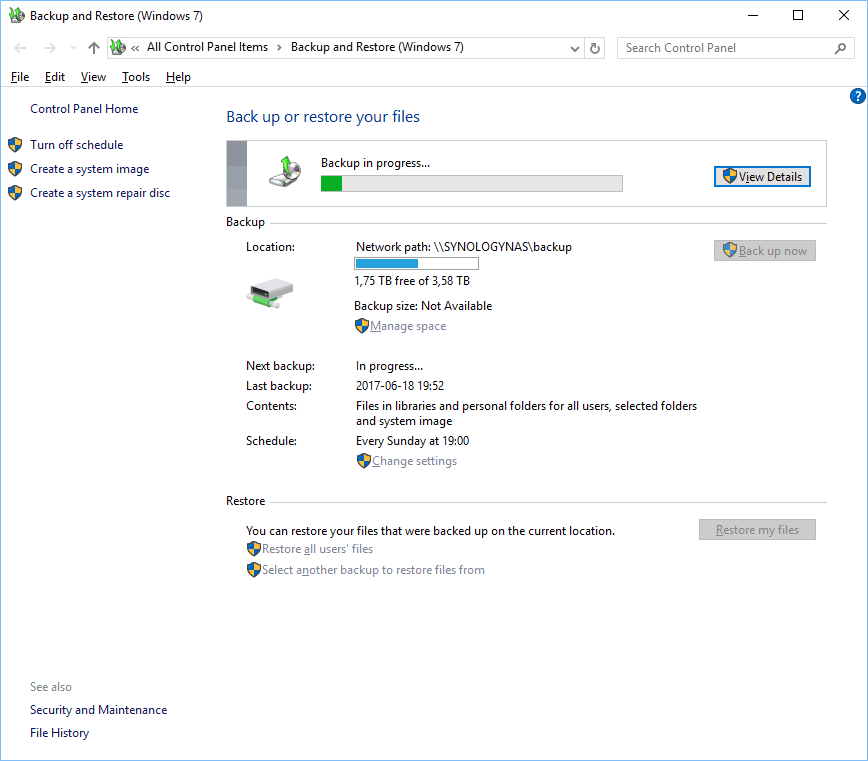
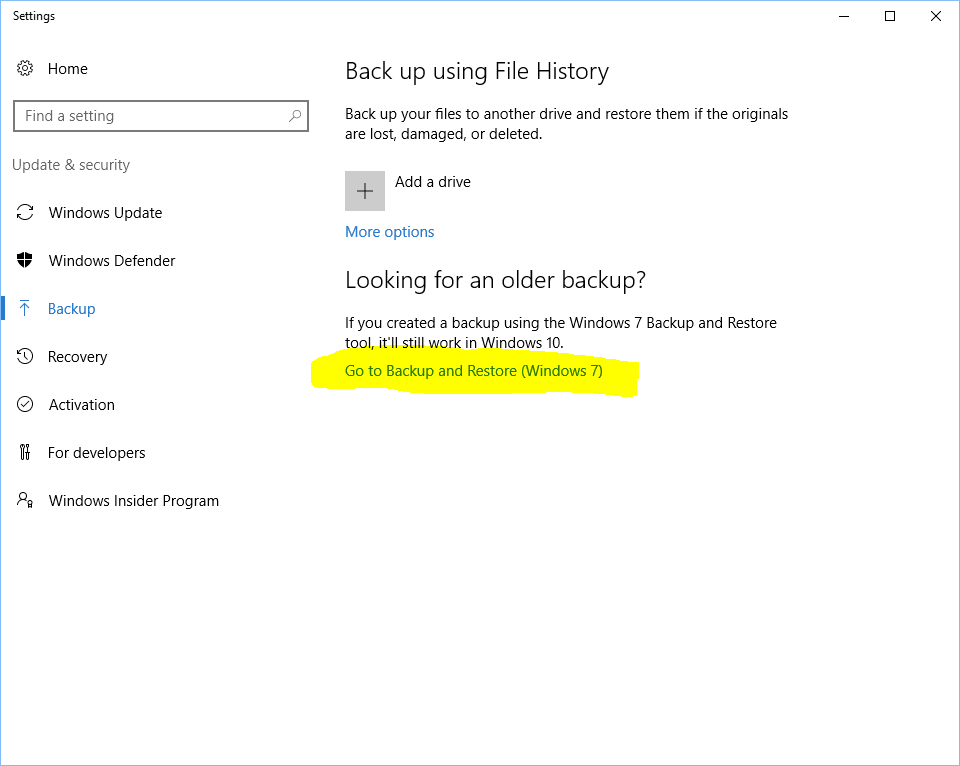
This answer is no longer valid after the last Windows 10 update. The panes look different, access to them has changed and the progress bar does not appear. All you get now is a statement that says that data is being backed up, but there’s clue as to how much has been backed up or how much more there is to go or if in fact the process has stalled
My Windows 10 installation is fully updated and the backup progress bar still appears, so there is probably some other reason why you do not see it.
This doesn’t work on the first backup. Maybe it will work after that? I don’t know because my first backup is currently running.
Couldn’t I just open file explorer and open the backup drive and watch it there?
You could probably see activity there, but how would you know what fraction of the backup has been completed?
I is shameful that Window 10 does not show any backup progress. However, the Windows 7 option (as explained in the article above,) when used with the “view detail” button selected, is most helpful. Because, it provides a clue as what is Windows is doing e.g. “preparing to backup”. Otherwise, one might check (within the first hour of so) and discover that the content of the back up disk is not changing i.e. data is being not be moved their.
i see no progress bars nothing as to the status of my back up using Win 10 64 bit, it’s very frustrating. any way to see this as it is occurring?