As I wrote in a previous blog post, I had a bad experience when ordering some Arduino Nanos (SKU066316) from Banggood.com. The products turned out not to be working due to faulty and possibly counterfeit FT232RL chips (USB to serial port converters).
“Thea” from Banggood commented on the post and as a result of my criticism, Banggood claims to have changed their supplier. Almost a month ago Thea offered to send me one of their new Nanos for me to review and today I received it. The parcel was stamped 2013.12.12.20 (not sure what the trailing “.20” means) which probably indicates it was sent on the 12th of December, just after Banggood said they were about to ship it. So the delay is probably just the time it took for the mail to get here.
This blog post is a review of what I received. A short summary is that the board I received performs slightly better than the old boards, but that there still seems to be major problems and possibly still a counterfeit FT232RL chip that is at the root of the problems.
Appearance
The new Arduino Nano I got looks a little different from the old ones. It has the following text printed on it:
ARDUINO NANO V3.0 GRAVITECH.US ARDUIN USA 2013
This is what it looks like:
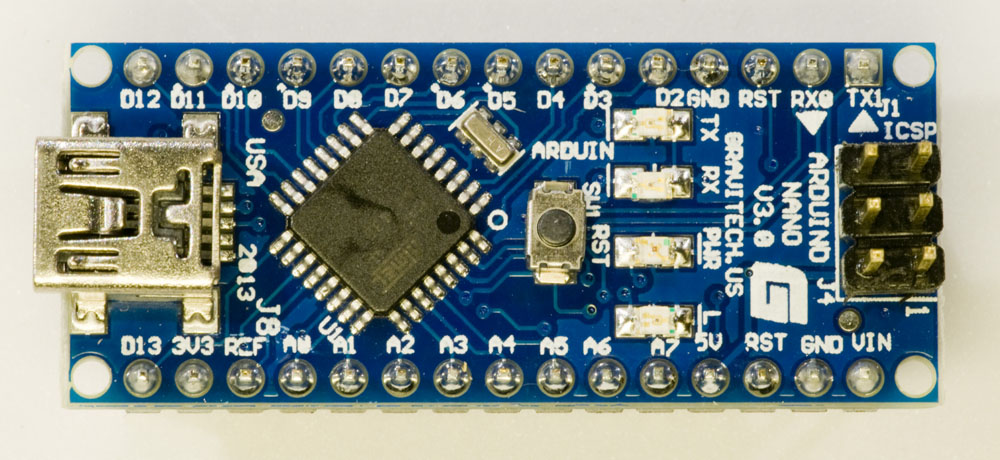
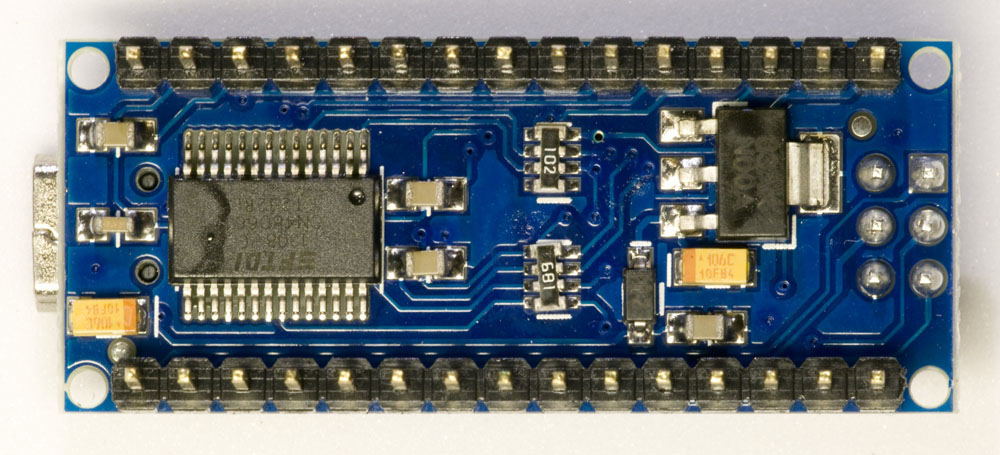
Gravitech is the company that designed and originally built the Nano. Since long ago, I have a Nano made by them (probably bought through Digikey) and on it is printed V3.1 and “USA 2011”. It seems a bit odd that they would be making V3.0 in 2013 when they were already making V3.1 in 2011, but I guess that it is possible that they maintain two versions for some reason.
Power LED color
On Gravitechs web site, they say that the Nano V3.0 has a blue power LED. This is true for the old Arduino Nano that I have, but not for the new one I received from Banggood. Below are photos of both the new and old board when powered up, showing the green LED on the board from Banggood and the blue LED on the old board.
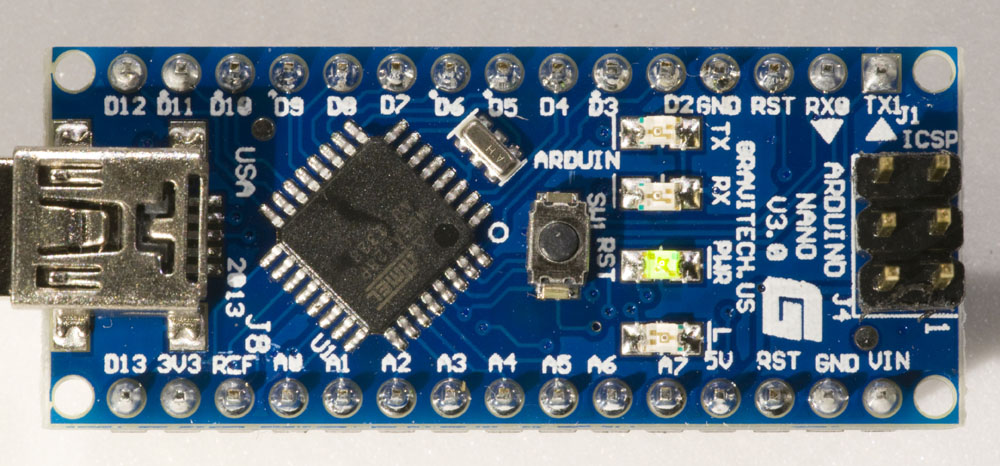
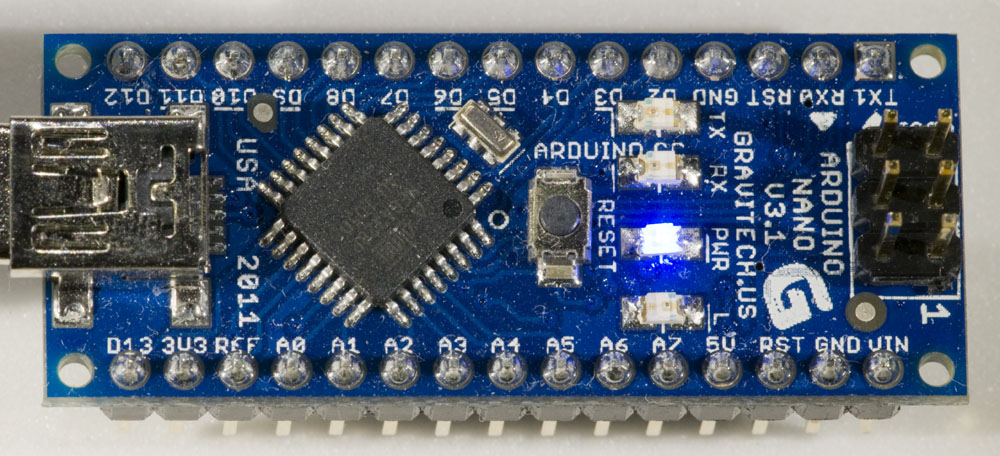
Well, the power LED being green instead of blue is not a problem for me. The fact that the text says “ARDUIN” on the Banggood board and “ARDUINO.CC” on the Digikey board is curious. Is it likely that Gravitech has introduced that error after getting it right a few years ago? A picture at the bottom of the Gravitech page for Arduino Nano does show correct silkscreen print on a V3.0 board from 2009…
Problems when connecting the Arduino to the computer
I connected the board to my computer (running Windows 7, 64-bit) via a USB cable. At first it did not appear as a USB serial port, but unplugging and reconnecting it made it show up as COM16. I tried to upload a sketch to it and that worked. So far so good.
Then the problems began. I tested to unplug and reconnect the board several times and it turns out that it very often does not work as it should. A few different things happened at different times:
- The USB serial port shows up as it should in the Device Manager.
- An unrecognized USB device shows up in the Device Manager.
- A pop-up message says the device failed to start.
- The device is completely unrecognized.
- The computer crashes with a blue screen of death (BSOD).
Here is an account of a series of tries:
- Not recognized.
- Works fine.
- Not recognized.
- Computer crash (BSOD).
- Works fine, but with a new COM port number (I think it should always be the same).
- Works fine.
- Not recognized.
- BSOD
- Works fine.
- Not recognized.
- Cannot start.
- Not working, but shows up with a yellow question mark in Device Manager. Inactivating and then activating it got it working.
- As above, but inactivating and then activating did not help.
- Unknown device.
- Unknown device.
- Unknown device.
- USB serial converter could not start. Inactivating and then activating did not help.
Not exactly a stellar performance and clearly unacceptable, especially the BSODs.
As a reference I tried to plug and unplug both the old V3.1 Nano from Gravitech/Digikey and one of the Nanos I previously bought from Banggood and on which I replaced the FT232RL chip to get them working. Both of these units worked fine every time for at least 10 tries. The only exception is that a few times the computer did not recognize the unplugging of the Nano. I think that happened when the unplugging occurred rather quickly after plugging it in. But there were no problems with unrecognized devices or computer crashes.
The FT232RL chip on the new Nano from Banggood has text that is laser marked (not printed) like the previous Nanos I have received from Bangood, but unlike all the other (working) FT232RL chips I have seen.
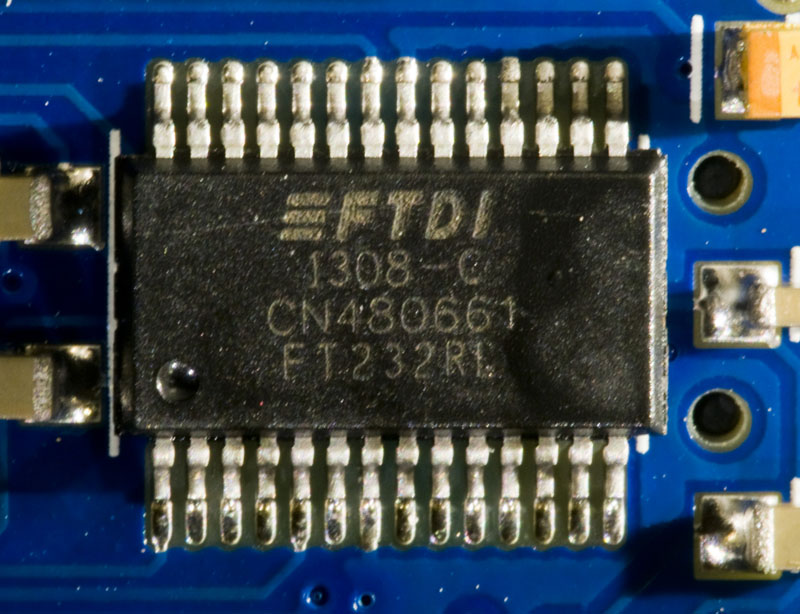
So in while it was great of Banggood to send me a new unit to try, there still seems to be major problems with the Arduino Nanos from Banggood and my guess is that the FT232RL USB to serial converter is still the main problem. Perhaps it is (still?) counterfeit. It would be interesting to use a USB analyzer to compare the traffic between the (old) working units I have got and the intermittent one I reviewed here, but I currently do not have access to such a tool.
I also doubt that these Nanos are genuinely from Gravitech. The price seems way too low compared to what they are selling them for on their own web site, and the color of the power LED as well as the appearance of the silkscreen print on the board (missing letters, V3.0 still produced in 2013) casts doubts on the origin.
Hi Per,
Great blog post. I have ordered many of these nano’s from Banggood. The first batch haven’t been a problem (Red Power LED), the second have had the same issue as your having (Blue Power LED), but was resolved by rolling FTDI drivers back to 2.8.24.0 (filename: CDM20824_Setup.exe) and a reboot later they work.
A new batch won’t respond to anything (Green Power LED), But that said I’m on a new PC with Windows 8.1. I’ll see if I can grab one of each and put them side by side to confirm who built them and if the parts are fake too
Hello, I have also problems with ftdi mounted on described nano. Mine works fine when directly connected to pc, but when using long cable and hub between, it works only first time when plugged in, when I close port in terminal program and connect back, it takes several seconds to connect and then after opening port it is not responding – only both leds are flashing, but nothing is going out/in. I ordered other ftdi chip from china, solder it on, and it was exactly the same. Then, I tried old drivers I had in my archive, and it starts working fine ! They are CDM20600.exe, used on win7-x64. Maybe it will help someone. Do not forget to uninstall newer drives with utility from ftdi – CDM uninstaller. Btw – it is now resetting the nano each time I open the port in terminal program (hercules), it was not doing so before …
Thanks for sharing your findings. So using an older driver might make the FTDI chip work? I wonder why that is. It seems a bit unlikely that newer FTDI drivers should be less compatible with their chips than older drivers.
Does the old driver work reliably with your Nano? Can you plug/unplug it many times in a row without occasional problems?
I still have a feeling there is something wrong with the FT232RL chips on these Nanos. If they were good chips from FTDI they really should work reliably with the newest FTDI driver.
Correction – it is reseting each time because I left the DRT tick. My fault. So it is just working as it should. And – my one is from alliexpress, not banggood. But exactly the same as on picture, with green led.
It looks working without any problem, pluged unpluged more than 10 times, even with opened port in terminal, still working.
Maybe this ftdi was copied at the time of these old drivers, so it works only with them :)
Btw. – I have two other ftdi adapters (rs422), with genuine parts for sure, and they work fine with both old and new drivers.
Ok. Sounds like it is pretty stable with the old driver. It would be so interesting to know why some chips work only with the old driver.
hi yesterday I got exactly the some nano as you described. After2 hours with playing with driver instal, it works correctly without problems. I have also win7 64bit. You should only use the korrect drivers.
1. I instaled wrong drivers(nano – unrekognized)
2.I unistal driver
3.Put to usb, updated driver with direcly select the driver arduino-1.0.5-r2\drivers\FTDI USB Drivers\
4.finish
And I also changed the com7(auto) to com2.
Same here. looks like they are counterfeit, and FTDI reacted to this by making a slight modification in their new drivers that renders it incompatible with the fake devices
I agree. Some further googling indicates that FTDI indeed has implemented counterfeit checks in their later drivers. Here is a discussion thread about it:
http://www.hpmuseum.org/forum/thread-183-page-3.html
Olimex was apparently also affected by having fake chips in some of their products, although they do not say straight out that that was the cause of their problems. They provide a link to an old FTDI driver that does/might not have the counterfeit checks in it:
https://www.olimex.com/forum/index.php?topic=2031.0
The page linked below has more interesting details about the differences between the fake and the real deal. They have even done a teardown of the chips, stripped off the metal layers and have a few comments on the chip technologies used. Apparently, the chip designs are completely different and the fake version is probably a mask programmed micro controller of some sort:
http://zeptobars.ru/en/read/FTDI-FT232RL-real-vs-fake-supereal
Hi guys,
first of all thanks for the great review.
Ive just got 2 of the arduino nano fakes from banggood myself. And i seems like they newest version ( or at least the 2 i got from them ) dont have any FTDI chip at all. Im not an electronics expert, so maybe im talking crap. But Instead of the FTDI chip there is a smaller chip with only 16 pins (ch340g). And both arduinos worked out of the box with no problems at all. I could send you some images if you are interested to know more.
Best regards,
Mark
Hi Mark,
That’s an interesting new development. Feel free to send me pictures if you like. I am interested in posting them here. Maybe the chip pirates have made a new copy of the FTDI chip?
Are you using the latest FTDI driver to talk to the board?
Per
Hi Per,
I uploaded 2 images here:
http://imgur.com/UnSdKZi,50C5Xku#0
im using the newset ftdi driver, 1.1 – 20 i guess.
best regards
Mark
Hi Mark,
Thanks for the pictures. I wrote a new blog post and included your photos in it. I hope you do not mind.
http://axotron.se/blog/updated-arduino-nano-clones/
Best regards,
Per
Hi Per,
not at all. Thanks Per.
Its an awesome review.
What I can say this far: Its definatly worth trying some of the fake arduino chips
by Banggoood. They are cheap and work perfeclty ( at least for me ).
Thanks.
greetings
Mark
Hi Per,
its Mark again. I found an interesting article on a german it-news-site: http://www.heise.de/newsticker/meldung/Treiber-gegen-gefaelschte-Chips-FTDI-ruft-Fake-Killer-zurueck-2435079.html
Basically the article says, that FTDI recalls the fake chip killer driver. Because chinese
customers were unhappy with the counterfait checks :P
Best regards,
Mark
Hi Mark,
Interesting development. My German is not that great, so I did not understand all of the article, and the FTDI blog post at http://www.ftdichipblog.com/?p=1053 was not entirely clear either. Are they talking about a recent and especially counterfeit unfriendly driver update, or are they talking about all of their driver versions that have tried to make counterfeit chips malfunction? Are they about to release a new driver that will work fine with counterfeit chips?
I do not quite get the impression that FTDI will suddenly start supporting drivers that will work on all counterfeits.
Cheers,
Per
Dave Jones has a somewhat amusing video about all this:
https://www.youtube.com/watch?v=eU66as4Bbds&feature=youtu.be
Apparently, FTDI has gone from providing driver that make products with fake chips behave intermittently like I experienced some months back, to straight out bricking devices with fake chips by writing bad things to an internal EEPROM, changing the PID. This bricking of the products has caused an outrage on the EEV forum and on Twitter and after some stupid comments from FTDI they are now trying to back paddle by deleting their twitter messages, writing a post on their hidden-away blog (which I linked to in the previous comment) and pulling their driver update from Windows update.
So I doubt they will release a driver that makes all counterfeit chips work well, but they will most likely stop trying to brick people’s devices. It might be interesting to see how this unfolds.
Per
Finally an explanation. I’ve spent most of today trying and testing, changing bootloaders etcetera, and after reading this post, I used an older FTDI USB Driver (the one with arduino 1.0.1) and now things are working.
I too bought a couple of the cheapest nano v 3.0 from dx.com some time ago, and I thought they worked at the time. Now, on my newly installed windows 10 machine, they don’t, “avrdude: stk500_getsync(): not in sync: resp=0x00” and it seemed I’ve tried everything.
So, to everybody else still struggling with problems with the cheap nano’s; use older FTDI-drivers.
BTW, Per, even though I realize this is an old matter; all those other problems you listed with these clones, you might want to read https://ketturi.kapsi.fi/2014/04/how-to-fix-moody-arduino-nano/ which is also FTDI-chip-related. I tried soldering the FTDI-pins as suggested, and things at least don’t work any worse (but I haven’t either yet played around enough to know if the shaky COM-business is better now…)
Hi Kenneth,
Glad the information was of use to you.
I looked at the link you suggested and the unconnected test pin indeed seems to be an error made by the Arduino Nano designers and it is good practice to solder it to GND as suggested. At least if you have a Nano with a real FT232 made by FTDI. I do however not think it has much to do with the counterfeit FT232 discussed here that are made to intentionally malfunction by the new FTDI driver. The test pin might very well have a different function on the fake ones and it might not matter whether it is floating or grounded, but it is very likely that it does not hurt to ground it since I assume the counterfeiters did their job well enough to realize that this pin will normally be connected to ground.
Per
On my “NANO 3.0 Arduino Compatible USA 2009” with red power led from china. Everything worked after downgrading to CMD20600.exe, that I got from: http://www.mev.co.uk/pages/Support/Downloads.html
I have recently received nano 3.0 from banggood. they were working perfect and i tried several sketches. all good until i put it to real test….
i uploaded the sketch and then removed usb cable. powered it through vin pin using 9V battery or 5V regulated power supply or 12 V regulated power supply. banggg.. the nano goes crazy, it dosent work properly. As soon as i remove external power supply and connect it to USB power, it works perfect.
The sketch works perfectly ONLY when it is connected through usb by pc or using a mobile charger adapter with USB connection. When powered through VIN pin it goes crazy. not even onboard LED at pin 13 works good.
http://www.instructables.com/answers/ITS-URGENT-Arduino-not-working-with-external-power/
i read same issues faced by others on several other forums—
this is very strange… any clues.. suggestions ? My entire project is now stuck because of this. i cannot keep nano connected or powered alway through USB power supply.
I can asure you…
the service really s*cks.
I ordered a phone in September 2015 !!
They shipped -of course- the wrong phone. I needed to send it back (me paying).
I received the correct phone (150 Euro), which worked for 1 week.
I had to return it to China for repair, which costed again.
Now we are 23rd of March, and still have no phone.
A-MAZING !!
Half a year almost. And still no phone…
Only ‘solly for the inconvenience’.
PLEASE DO NOT ORDER AT BANGGOOD !
I recently ardered one from Banggood, all the LED’s apear to be red.
The comms chip reads CH340G – ie not an FTDI, but by WCH
This is my first Arduino, I have had NO success uploading to the board – I loaded the blink demo, I then hit proagram, and see “Uploading to i/o board ….” then an error message.
What a lovely intro to Arduino.
Oops, please delate, apologies, accidentally useing old IDE.