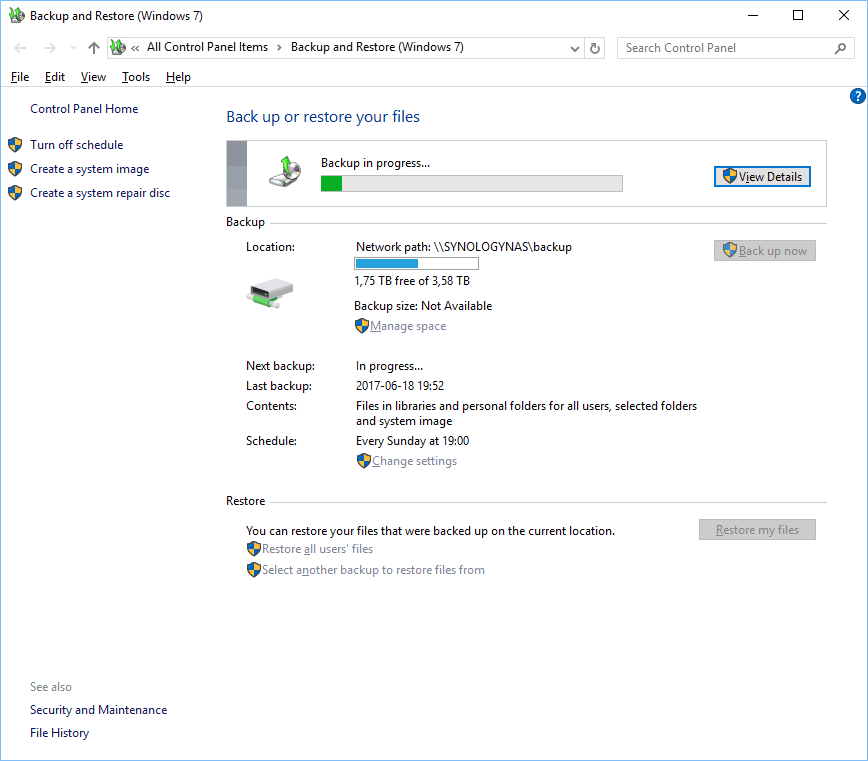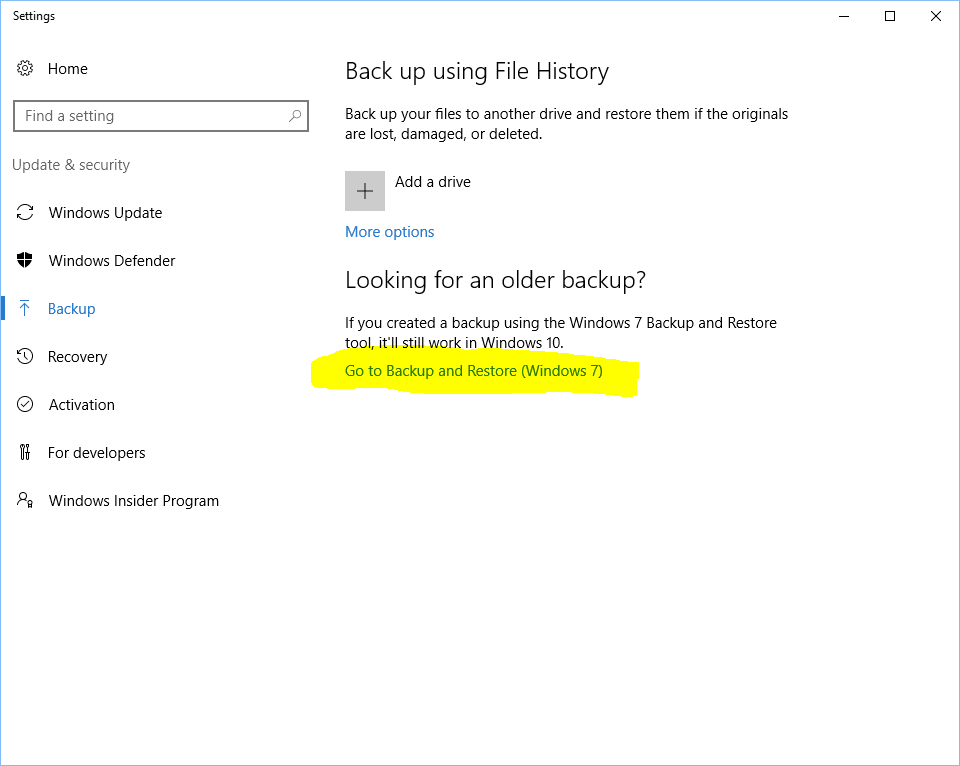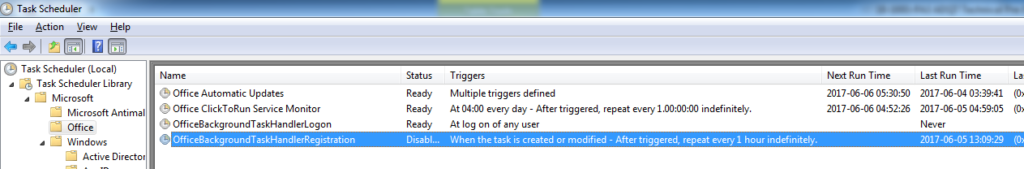For some really inexplicable reason, there is no progress bar when doing a backup using the built-in backup feature in Windows 10. This is really annoying for me, since I do the backup to a NAS that I normally do not have turned on and I therefore need to know when I can turn it off. I also need to know when it is safe to turn off the computer running the backup.
There is a non-obvious trick however.
In the backup settings, click on “Go to backup and Restore (Windows 7)”:
This brings up a window where there is a progress bar showing the progress of the current backup (if any):