I have previously written two blog posts about problems I had with Arduino Nanos I bought from Banggood and where the problem turned out to be caused by a pirated FT232RL USB-to-serial port chip. FTDI (the company behind the original FT232RL chips) seems to have tried to make life hard for users of the counterfeit chips by putting measures in their newest drivers that will prevent them from working properly (although older versions of the drivers might work fine).
I have not bought any new Nanos recently, but Mark commented on one of the previous blog posts that Arduino Nano clones that he recently bought from Banggood look different and also work fine with the newest drivers from FTDI. Apparently, a completely different chip is used that does not try to look like a chip from FTDI.
Here are photos of the board taken by Mark:
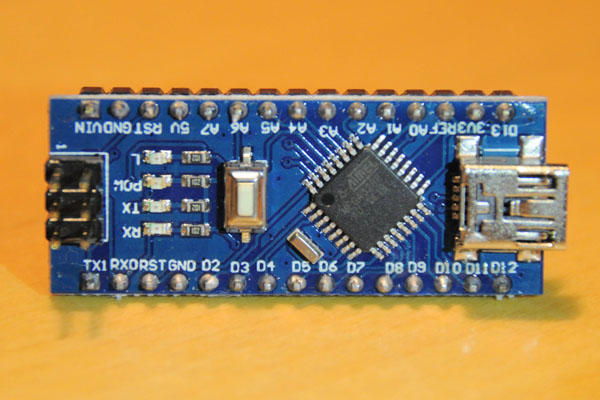
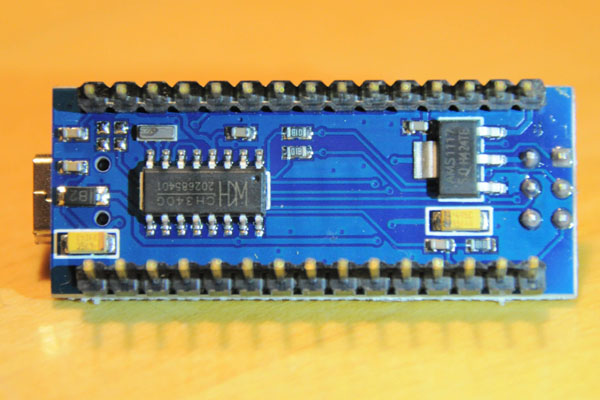
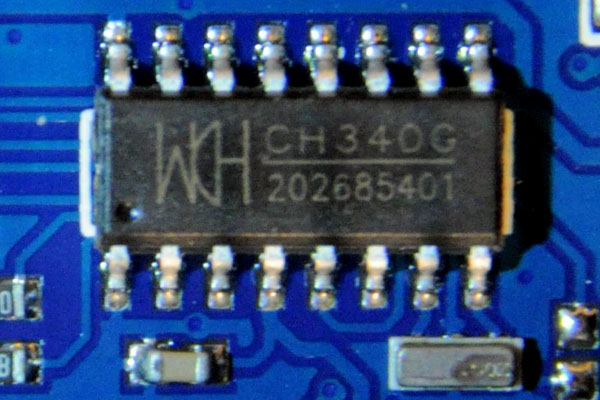
The photos on Banggoods online store seem to be of the same product, so apparently they have updated their pictures as well.
The chip used here is a CH340 (or CH340G?) from a company called “WCH Nanjing QinHeng Electronics“. I had never heard of this company before, but there are indications on their home page that they have been around since 2007 and they have a handful of other products as well.
Anyway, it seems like someone have now designed an Arduino Nano clone that has a significantly different design than the ones I bought and probably without chips that claim to be something other than what they really are. I guess this is a step in the right direction. But using the Arduino name for the modified clone is still at least questionable.
Thanks Mark for the pictures!
Hi,
I have this Arduino Nano board with CH340G.
When I connect the board to my Windows Vista pc I see in Device Manager a warning/error (triangle with exclamation mark) and the Arduino application doesn’t recognize the COM-port.
I tried several drivers, but no success at all.
Does anybody have the same experience and, perhaps, the solution to make the CH340G recognizable?
Thanks in advance!
Greetz,
Paul
You could google “unbrick arduino” or similar. This video might help:
https://www.youtube.com/watch?v=SPdSKT6KdF8
It would be interesting to know if it works the same with CH340G as it does with the chips that try to look like FTDI chips.
Hi all. Nice reviews, Per Magnusson, enjoyed reading.
As for CH340 – it is cheap chineese USB-RS232 chip. I had several USB-RS232 cables with this chip and installing a correct driver was always a pain.
It would be interesting to hear from others about the luck they had with this particular Arduino Nano with CH340.
I found a place to download the drivers.
http://www.5v.ru/ch340g.htm
download and install the Driver from here:
http://wch.cn/downloads.php?name=pro&proid=5
restart the PC with F8 and disable Driver Signatur Enforcement
This is the driver for windows 7:
http://www.wch.cn/download/CH341SER_ZIP.html
Explanation in youtube:
https://www.youtube.com/watch?v=YRJ8bAiOyS4
Another source of a driver (possibly the same) can be found here:
http://blog.m.nu/usb-drivrutiner-till-arduino-nano/
The text is in Swedish, but even if you do not speak Swedish you should be able to locate the link.
I have bout the very same hardware from ebay and the CH340 gets recognized in linux without installing additional software.
First time I tried my chinese arduino nano (same as the Mark’s one) I didn’t manage to uplaod my code there.. after a while it worked and I managed to upload the code but it didn’t work correctly. Now I have decided to reflash the bootloader using my amazing genuine Arduino uno.. I tried several times but most of time the chinese arudino doesn’t respond at all and a few times I managed to get it recognized by the ISP, but it failed to upoload the bootloader after few seconds more..
“restart the PC with F8 and disable Driver Signatur Enforcement”
This will make me sleep well at night ;) …
I’m starting to realize that while I may finally be able to get my new Arduino UNO (R3 clone) to work on my Win7 machine, this will cost me installing a somewhat suspicious driver.
Right now I’m inclined to return this board so seller, and order another one, maybe pay extra $4 but at least I’ll get a board with safe robust drivers.
So, there is no other way to install this driver without disabling Driver Signature?
CH340G works beautifully with the current Arduino IDE on 2014 version of Linux Mint. No extra drivers needed so they must already be bundeld. Just plug it in and all software, including the arduino IDE just sees a fully functional usb serial port.
Hello there!
I am Antonis from codebender, and I noticed that you faced some difficulties,
when you tried to install the drivers for CH340G chip,on Mac.
If you want to overcome this problem, without disabling your computers’ security settings,
Maybe I can help you with this! We just released our new Mac drivers package,
which includes a new driver that supports the CH340G chip on Yosemite and all OSX for Mac.
This will help you to install these drivers securely, and
all you have to do is to download and install them.
You are more than welcomed to check them out (https://codebender.cc/),
or read about them in our blog(http://blog.codebender.cc/2015/06/12/new-stuff-updated-mac-drivers/)
You can also drop me a line if you want at support@codebender.cc, with any questions you might have.
Thank you for reading so far and I hope I meet you in codebender soon!
Best Regards
Antonis CC
Antonis,
Thank you! Drivers for the CH340G for Mac were becoming a
headache but Codebender saved the day. And it was so smooth!